Most of the Resource Family Training (RFT) program is delivered through nine courses, called Sessions. Each session is divided into 3-4 sections:
These are listed on each session’s course navigation menu on the left-hand side of the page.
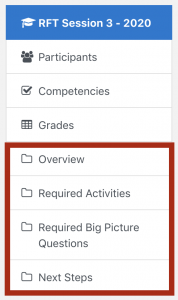
Overview
The Overview section summarizes the course’s learning objectives and describes the activities you must complete to move to the next session.
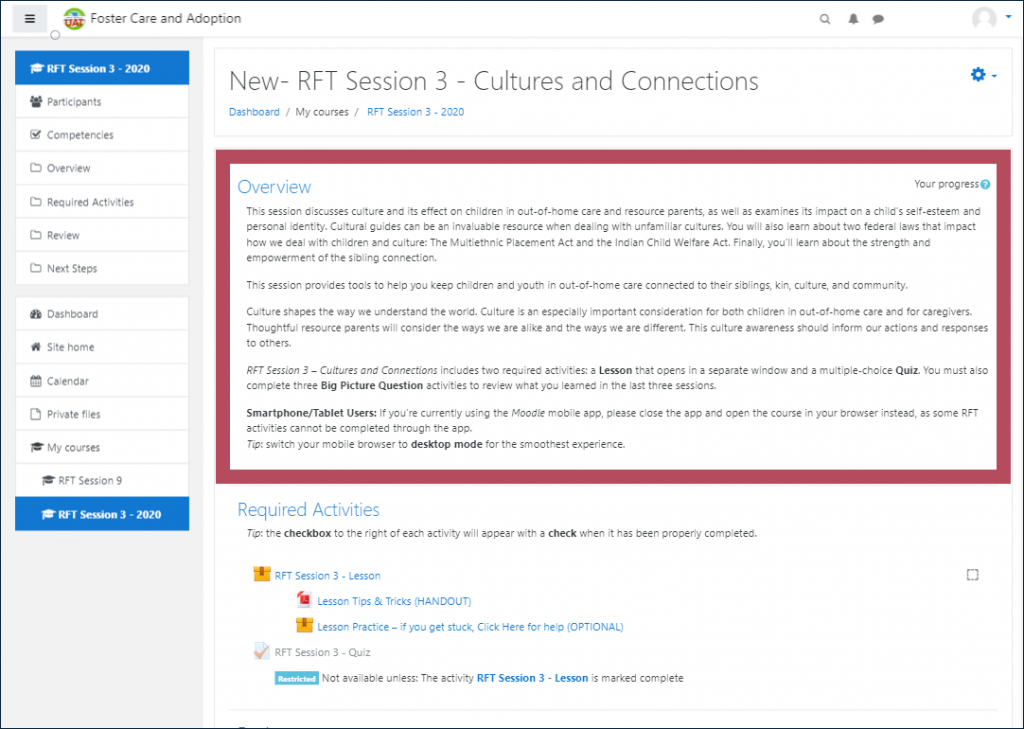
Required Activities
In the Required Activities section, you’ll find links to the session’s Lesson and Quiz activities.
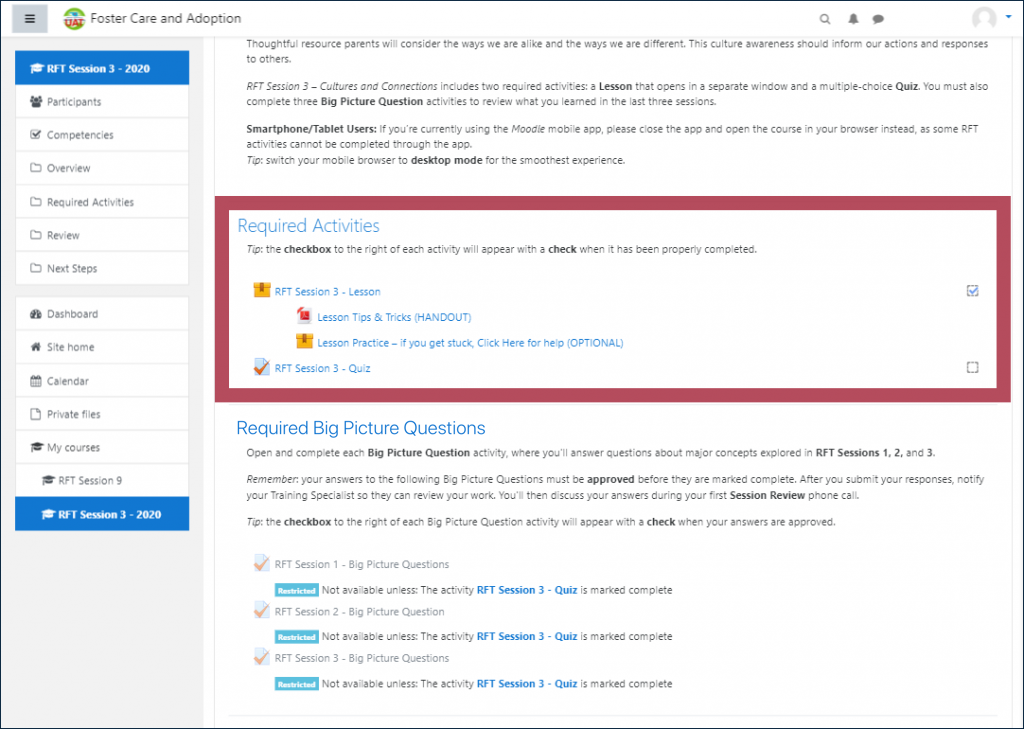
- Begin with the Lesson that opens in a new window and includes information, questions and online learning activities. (Learn more about RFT Lessons)
- Next is a multiple-choice Quiz about the lesson material. You must achieve a grade of 80% or more to pass, but can take it as many times as needed.
Note: you must finish the Lesson before you can access the Quiz, which will display a Restricted label until unlocked.
In the Required Activities and Review sections, a checkbox across from each activity name is used to indicate when the activity is complete. A check appears automatically when you have completed the activity or (in the case of Big Picture Questions) when your Training Specialist has approved you to move forward.
Required Big Picture Questions
Every third session (3, 6, and 9) includes a Required Big Picture Questions section containing Big Picture Questions (BPQ): free-answer questions about major concepts explored in the previous sessions. (Learn more about Big Picture Questions)
Note: you must finish the Lesson and pass the Quiz before you can access the BPQ activities, which will display a Restricted label until unlocked.
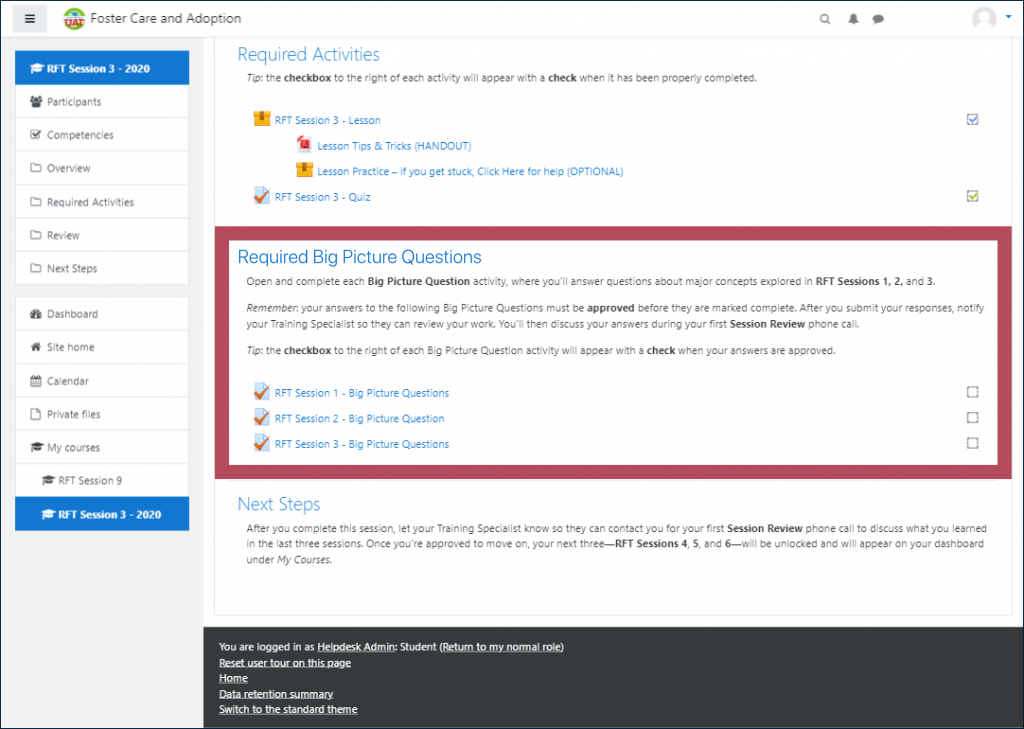
Next Steps
Finally, the Next Steps section directs you to the next part of the program: depending on which session you’re in, you’ll either (a) move to the next session or (b) contact your Training Specialist. (Learn more about the structure of the RFT Program)