OKDHS is grateful to you for caring for Oklahoma’s most vulnerable children during this time.
Visit the Oklahoma Fosters Coronavirus Information page to find the latest information for resource parents.
As residents across Oklahoma adjust to evolving OSDH and CDC social distancing and healthcare guidelines, many prospective resource parents are choosing to complete their pre-service Resource Family Training (RFT) online through the Foster Care and Adoption Learning Management System (LMS) at https://learn.okfosters.org.
Here’s how to get set up so you can jump right back into training:
- First, contact your agency or Resource Specialist! Let them know that you’re switching to online Resource Family Training (RFT) and need an LMS account.
Log in:
You won’t be able to log in until your worker requests an account for you. (Learn more)
- Once your account is created, you’ll receive an email with your username (which is the same as your email address) and a temporary password.
- With your account info handy, go to the Foster Care and Adoption LMS login page .
You can click the link above or enter the following web address into the address bar at the top of your Internet browser: https://learn.okfosters.org. - Log in to the LMS, then follow the system instructions to update your temporary password.
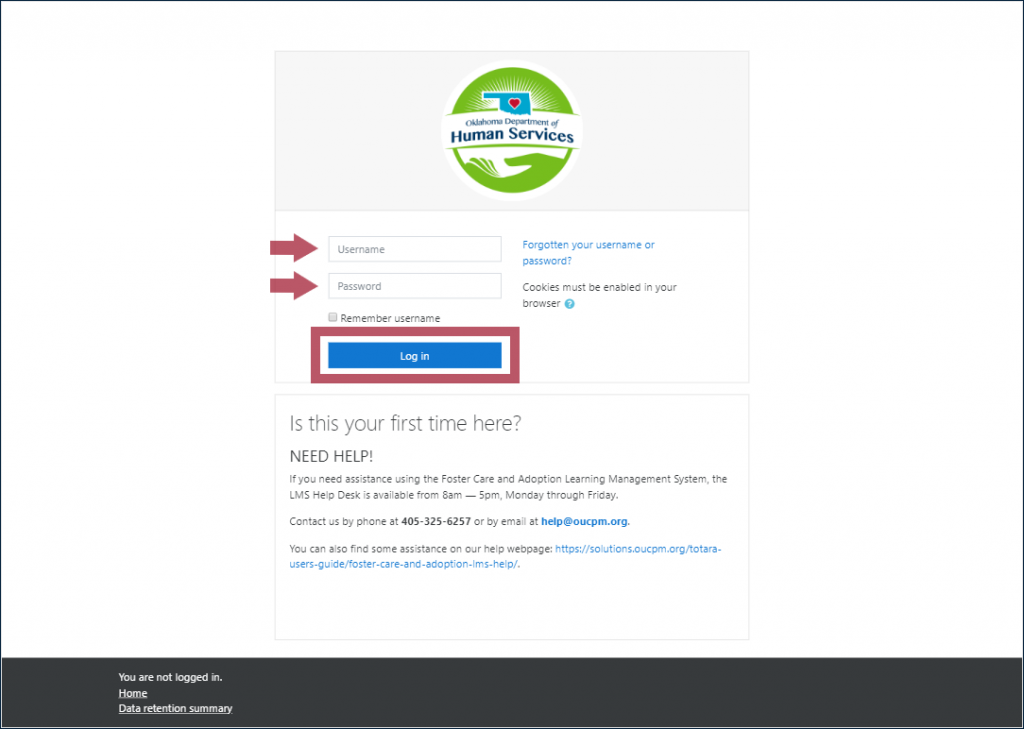
Pick up where you left off:
The system will open to your dashboard, where your current and completed RFT Sessions are displayed under My Courses. (Learn more about how the online RFT Program works)
- Scroll to the Course Overview, which displays your progress in each session (this should match what you completed in person—if it doesn’t, click here for help).
- Select the first incomplete session to open it and begin learning!
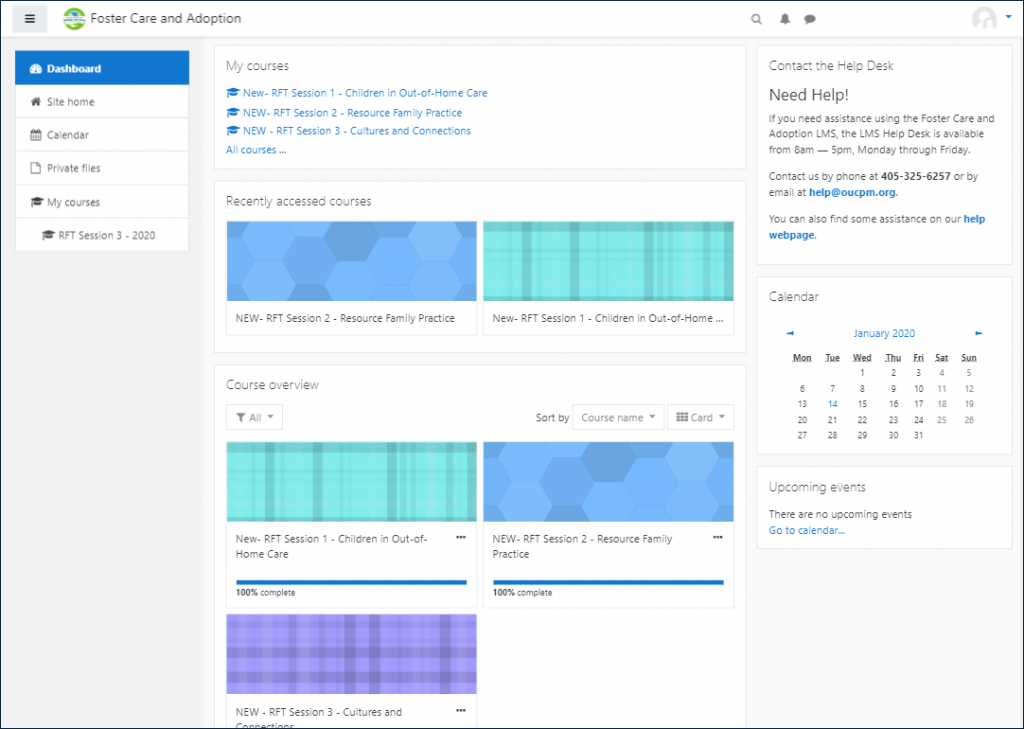
Notice for Learners:
After you’re given a new account, there may be a short delay while our team updates the system with the progress you made during face-to-face training. Once your progress is added, the next online session will be unlocked for you (the rest of the sessions will be unlocked one by one as you work through them).
What if the system doesn’t show my in-person progress?
- How long ago was your account created? It may take up to 24 hours for your account to be updated with the training you completed in person, so we ask that you wait one business day before contacting your worker about missing progress.
- If it’s been more than 24 hours since you received the email with your new account info, contact your resource specialist. Request that they contact the LMS Help Desk as soon as possible to confirm and correct your progress.
The LMS Help Desk cannot add prior session completions without a request from your worker.
Notice for Resource Specialists:
If your learner informs you that the progress they made during face-to-face Guiding Principles training is not correctly appearing in the system, please provide the LMS Help Desk with their correct completion status as soon as possible.
Please do not refer the learner to report their progress directly to the Help Desk, as the LMS Help Desk is unable to perform manual session completions without direct confirmation from NRCYS or FCASC.
Thank you for your patience as we all work together to make the adjustments necessary to protect our community.